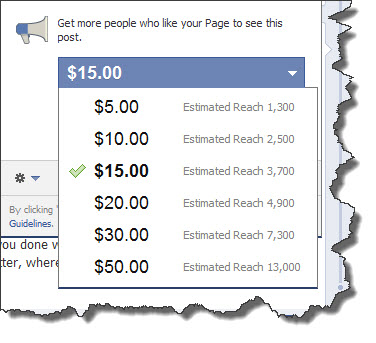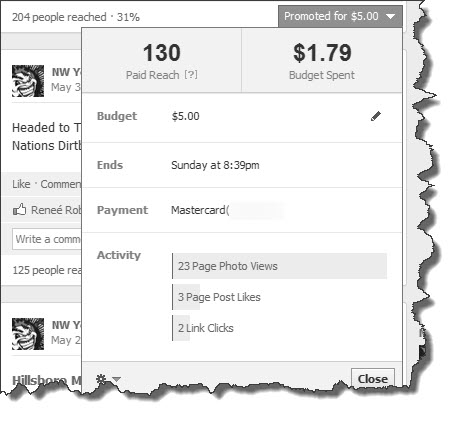Facebook promoted posts for pages is the latest addition to Facebook’s advertising options. With this feature, Facebook Page admins can choose to pay for a specific post to receive additional exposure for their post in the News Feed of their fans. Facebook says that in addition to a greater number of your fans seeing the post, it will be seen by a greater percentage of the friends of your fans who interact with the post.
What are Promoted Posts?
A Promoted posts is a status update on your Facebook page where you pay an additional amount for increased exposure of your post in the News Feed of the people who have “Liked” your page. If your page has more than 400 fans, then you will have a few different pay options for promoting your post (starting a $5.00). Facebook will provide you with an estimated amount of people who will be exposed to the post based on how much you pay and how many fans you have. The amount you choose for a promoted post is the lifetime budget amount and not a daily budgeted amount.
You are able to promote posts that have been posted within the last 3 days as Facebook prefers that the News Feed only include current and most recent content. A Promoted Post will show in the News Feed for up to 3 day from the day it was created. You can paused a promoted post but at this time you are not able to change a post or the date it was created. You can also changed the amount of promoted post anytime in the three days after the post was created if you decide you want to increase the reach. This may be helpful if you find that a particular post is performing well.
What kinds of posts can be promoted?
You are able to promote any of the types of posts offered in your Status update tool including status updates, offers, videos, photos and questions. Try to choose content that you think will have a higher level of engagement and try to avoid out right sales pitches or marketing updates. Research shows that videos and photos receive the highest levels of engagement so these would be good items to test for a promoted post. Other good items to use with a promoted post would be a Facebook Offer or a contest.
Promoted Posts will be labeled as “Sponsored” in the News Feed but will not show up in the right side column.
How do I know how many people were reached because of a Promoted Post?
Facebook provides a small pop-up window that will show how many people were reached with each post and breaks it down into three categories:
- Organic: The number of people who saw the post organically in their News Feed, ticker or on your Page (and who would have likely seen it even if it wasn’t a promoted post.)
- Viral: The number of people who saw your post in a story from a friend.
- Paid: The number of people who saw your post in an ad or sponsored story.
If you click on the “Promoted For” drop down button at the bottom of the post, you will see some additional metrics which tell you the Paid Reach, Page Photo Views, Page Post Likes and Link Clicks.
Facebook will give you an “estimated” amount for how many people the promoted post will reach and does not guarantee that it will reach the maximum number of people estimated. They do say, however, that you will only be charged for the number of people reached. I would recommend comparing the estimated number of people with the actual number of people reach at the end of your campaigns to get a better idea of just how close Facebook’s “estimate” is with the actual number, especially since this is a new feature and there is not yet much evidence out yet that promoted posts are worth the cost.
Tips for Using Promoted Posts
1. Promote posts related to your business or product that will connect with your audience or are likely to engage them. Facebook offers are another type of post that may do well as a Promoted Post.
2. Give them a call to action, whether it’s to sign up for your newsletter or enter your contest. Get them to do something, and better yet, if you get them to do something off of Facebook.
3. Track your Promoted Posts performance. This will give you a better idea and understanding of whether this an effective ad platform for you.
4. Use Promoted Posts sparingly. Most people don’t use Facebook to be marketed to. Usually, a user has liked your page because they are interested in receiving your updated and content but that doesn’t mean they want you to abuse that by constantly selling to them. Also, keep an eye on your own News Feed for Promoted or Sponsored Posts and see how you react to them. If you start to see a News Feed full of them, then it’s likely that may start to adversely affect your use of Facebook or you may choose to Unlike those pages that are sponsoring posts.